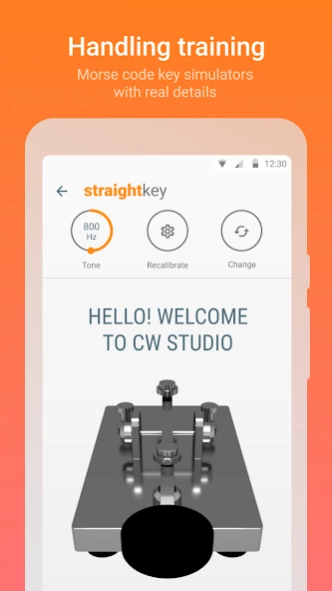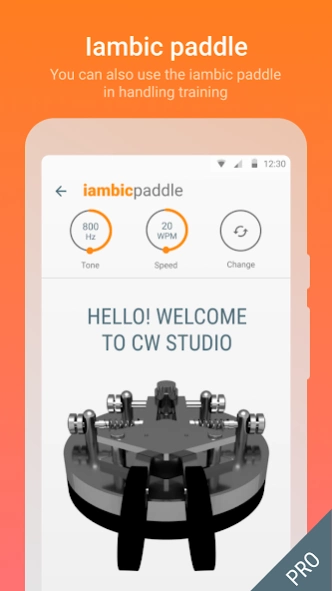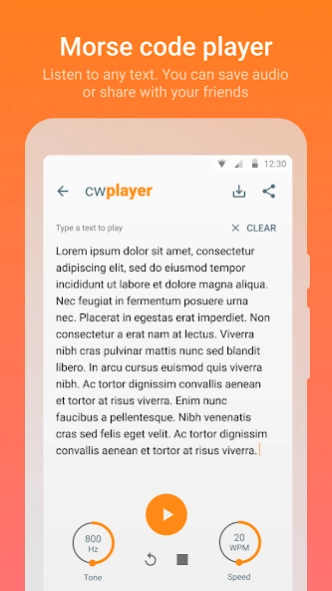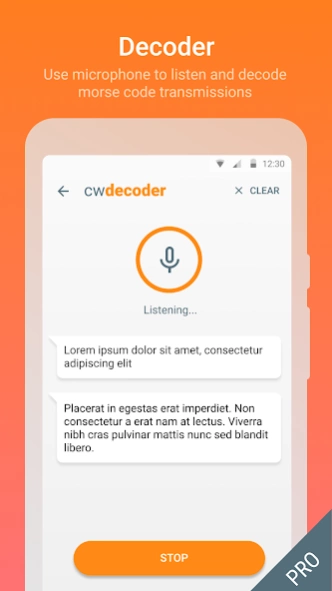CW Studio: Fun Morse Code 1.6.3
Free Version
Publisher Description
CW Studio: Fun Morse Code - Practice morse code on your mobile device using the simulator of CW Studio.
Practice CW (Morse Code) on your mobile or tablet device using the straight or iambic key simulator of CW Studio. Ideal for Ham Radio and people interested in amateur radio or morse code. Use for training or just for fun with friends.
CW Studio offers keyers designed with real details, bringing a great user experience without no additional equipment required for training. Only by touching screen the app will play sound and decode what is handled.
Features:
- Choose the type of keyer (straight or iambic).
- Handle with tone and speed that you prefer.
- Visualize and listen the character table in the ITU-R standard.
- Train to receive morse code reception, in which the app sends sounds of different letters or symbols and you indicate the correct answer.
- Use the player feature to listen to and save the morse code audio of typed texts.
- Train or listen morse code in background while you use other apps or with your phone screen off (PRO).
- Use morse code decoder to decode sounds captured in your microphone (PRO).
About CW Studio: Fun Morse Code
CW Studio: Fun Morse Code is a free app for Android published in the Recreation list of apps, part of Home & Hobby.
The company that develops CW Studio: Fun Morse Code is Infocamp Sistemas. The latest version released by its developer is 1.6.3.
To install CW Studio: Fun Morse Code on your Android device, just click the green Continue To App button above to start the installation process. The app is listed on our website since 2022-06-16 and was downloaded 38 times. We have already checked if the download link is safe, however for your own protection we recommend that you scan the downloaded app with your antivirus. Your antivirus may detect the CW Studio: Fun Morse Code as malware as malware if the download link to net.infocamp.cwstudio.v2 is broken.
How to install CW Studio: Fun Morse Code on your Android device:
- Click on the Continue To App button on our website. This will redirect you to Google Play.
- Once the CW Studio: Fun Morse Code is shown in the Google Play listing of your Android device, you can start its download and installation. Tap on the Install button located below the search bar and to the right of the app icon.
- A pop-up window with the permissions required by CW Studio: Fun Morse Code will be shown. Click on Accept to continue the process.
- CW Studio: Fun Morse Code will be downloaded onto your device, displaying a progress. Once the download completes, the installation will start and you'll get a notification after the installation is finished.